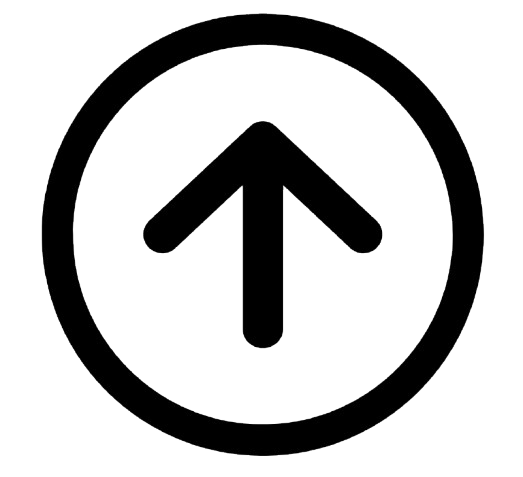Spatial Information Technology And Gis
What Is Spatial Information Technology?
Spatial Information Technology (SIT) is an umbrella term that encompasses the various technologies used to capture, store, process, analyze, manage, and display geographically referenced information. It is the technological backbone for understanding and interacting with the spatial aspects of our world.
SIT integrates several key disciplines and technologies, including:
- Geographic Information Systems (GIS): Systems for capturing, storing, checking, and displaying data related to positions on Earth's surface.
- Remote Sensing (RS): The science of obtaining information about objects or areas from a distance, typically from aircraft or satellites.
- Global Navigation Satellite Systems (GNSS): Satellite-based systems (like GPS) that provide precise location and timing information anywhere on or near the Earth.
- Cartography: The science and art of map-making.
- Surveying: The science of determining the terrestrial or three-dimensional positions of points and the distances and angles between them.
- Database Management: Systems for organizing and managing large volumes of data, especially spatial databases.
- Information Technology (IT): The underlying infrastructure, networks, and general computing principles.
Purpose: SIT enables us to visualize, understand, and analyze spatial patterns, relationships, and trends, leading to better decision-making in fields ranging from environmental management and urban planning to disaster response and business logistics.
What Is Gis (Geographical Information System)?
A Geographic Information System (GIS) is a powerful computer-based system designed to capture, store, manipulate, analyze, manage, and present all types of geographically referenced data. It integrates hardware, software, data, people, and procedures to solve complex problems.
GIS allows users to:
- Visualize: Create maps and visual representations of spatial data.
- Analyze: Perform spatial queries, overlay different data layers, and model spatial relationships.
- Manage: Organize and maintain large amounts of geographic data.
- Understand: Gain insights into patterns, trends, and relationships that might not be apparent through other methods.
Forms Of Geographical Information
Geographical information is primarily stored and represented in GIS in two main forms:
1. Spatial Data:
- Definition: Data that describes the location and shape of geographic features on the Earth's surface. It answers the question "Where?"
- Types:
- Vector Data: Represents features as points, lines, or polygons with defined coordinates.
- Raster Data: Represents the Earth's surface as a grid of cells (pixels), each containing a value indicating a characteristic (e.g., elevation, temperature, land cover).
2. Non-Spatial Data (Attribute Data):
- Definition: Data that describes the characteristics or attributes of geographic features. It answers the question "What?" or "How much?"
- Format: Typically stored in tables, databases, or spreadsheets, linked to the spatial data through a common identifier.
- Examples: Population of a city (point attribute), name of a district (polygon attribute), rainfall value for a grid cell (raster attribute).
Advantages Of Gis Over Manual Methods
GIS offers significant advantages compared to traditional manual map making and analysis methods:
- Speed and Efficiency: GIS can process and analyze data much faster than manual methods, saving time and resources. Map creation and updates are also significantly quicker.
- Accuracy and Precision: Digital data and automated analysis tools lead to higher accuracy in measurements and spatial relationships compared to manual drafting and calculation.
- Data Integration: GIS can integrate diverse datasets from various sources (maps, aerial photos, satellite imagery, GPS data, tabular data) into a common spatial framework for analysis.
- Advanced Analysis Capabilities: GIS allows for complex spatial analysis that is impractical or impossible with manual methods (e.g., proximity analysis, overlay analysis, network analysis, suitability modeling).
- Visualization and Cartography: Enables dynamic map creation, easy modification of map elements, and generation of various map types and presentations.
- Data Management: Provides robust tools for storing, organizing, querying, and managing large geographic databases efficiently.
- Scalability and Flexibility: GIS data can be easily updated, shared, and used for different applications without redrawing entire maps.
- Simulation and Modeling: Enables the creation of predictive models and simulations (e.g., modeling the spread of a disease, predicting the impact of land-use change).
- Accessibility and Sharing: Digital maps and data can be easily shared and accessed through networks and the internet.
Components Of Gis
A GIS is a system that integrates several key components to function effectively. These components work together to manage and analyze geospatial information.
Hardware
Description: The physical equipment used to run the GIS software and store/process data.
Examples:
- Computers (desktops, laptops, servers)
- Scanners (for digitizing paper maps)
- Digitizers (tablets for manual digitizing)
- Plotters and printers (for outputting maps)
- GPS receivers (for data collection)
- Storage devices (HDDs, SSDs, servers)
- Networking equipment
Software
Description: The programs that provide the tools for data input, storage, analysis, and display. This includes the GIS application software itself and supporting software.
Examples:
- GIS Software: ArcGIS Pro, QGIS, GRASS GIS.
- Database Management Software: PostgreSQL with PostGIS, Oracle Spatial.
- Remote Sensing Software: ERDAS IMAGINE, ENVI, SNAP.
- Image Editing Software: Adobe Photoshop, GIMP.
- Programming Languages/Libraries: Python (with Geopandas, Rasterio), R.
- Operating System: Windows, macOS, Linux.
Data
Description: The core of any GIS. It includes both spatial data (location and shape) and non-spatial (attribute) data (characteristics).
Examples:
- Spatial Data: Vector data (points, lines, polygons), Raster data (images, grids).
- Attribute Data: Population figures, rainfall measurements, land cover classifications, road names, soil types, prices.
- Metadata: Data about the data, describing its source, accuracy, format, and processing history.
People
Description: The users and operators of the GIS. Their skills and understanding are crucial for the system's success.
Roles:
- GIS Analysts/Specialists: Design, implement, and manage GIS projects.
- Data Technicians: Input, edit, and manage GIS data.
- End-Users: Utilize GIS maps and analysis results for decision-making.
- Managers/Decision-Makers: Rely on GIS outputs for planning and policy development.
Procedures
Description: The rules, workflows, and guidelines for operating the GIS and conducting analysis. These ensure consistency, efficiency, and quality.
Examples:
- Data collection standards and protocols.
- Data quality control procedures.
- Analysis workflows for specific problems.
- Map production standards.
- Data sharing and security policies.
Spatial Data Formats
Spatial data, which describes geographic features and their locations, is stored in specific file formats that allow GIS software to interpret and use it. These formats define how the geometric (location and shape) and attribute (descriptive) information is organized.
Raster Data Format
Description: Raster data represents the world as a grid of cells, also known as pixels. Each cell has a specific value representing a characteristic of that location.
Characteristics:
- Structure: A matrix of rows and columns.
- Cell Value: Each cell contains a single numerical value representing a phenomenon (e.g., elevation, temperature, land cover type, spectral reflectance).
- Resolution: Defined by the size of the cells (e.g., 30-meter resolution means each cell represents a 30m x 30m area on the ground).
- Continuous vs. Discrete: Can represent continuous phenomena (like elevation) or discrete phenomena (like land cover classes).
Common Formats:
- GeoTIFF (.tif): A widely used format that embeds georeferencing information within the TIFF image file.
- JPEG2000 (.jp2): An advanced image compression standard that can also store geospatial information.
- ASCII Grid (.asc): A simple text-based format for grids.
- ERDAS IMAGINE (.img): A common format used in remote sensing software.
- GRID: A proprietary format used by ESRI software.
Vector Data Format
Description: Vector data represents geographic features as discrete geometric objects defined by coordinates (points, lines, polygons).
Characteristics:
- Geometric Objects:
- Points: Single coordinate pairs (X, Y or X, Y, Z) representing features with no area (e.g., cities, wells).
- Lines (Polylines): Ordered series of coordinate pairs representing linear features (e.g., roads, rivers).
- Polygons: Closed series of coordinate pairs representing areas (e.g., lakes, districts, buildings).
- Attribute Data: Associated with each geometric object in a linked table.
- Scalability: Can be scaled to any level without loss of detail or jaggedness (unlike raster images).
Common Formats:
- Shapefile (.shp): A very common vector data format developed by ESRI, consisting of multiple files (.shp, .shx, .dbf, .prj, etc.).
- GeoJSON: A text-based format for encoding geographic data structures using JSON (JavaScript Object Notation), widely used in web mapping.
- KML/KMZ: Keyhole Markup Language, used by Google Earth and Google Maps for geographic data visualization. KMZ is a zipped version of KML.
- GeoPackage (.gpkg): An open, standards-based, platform-independent format designed for use in GIS software.
- GML (Geography Markup Language): An XML-based standard for representing geographic features.
- SDF (Spatial Database File): A proprietary ESRI format for storing spatial data.
Sequence Of Gis Activities
The workflow in GIS typically involves a sequence of steps, from data acquisition to analysis and output. Each step is crucial for ensuring the quality and utility of the final results.
Spatial Data Input
Description: The process of getting geographical data into the GIS software.
Methods:
- Digitizing: Manually tracing features from maps, aerial photos, or satellite images using a mouse or a digitizing tablet.
- Scanning: Converting paper maps or images into digital raster formats.
- GPS/GNSS Data Collection: Directly collecting coordinates of features in the field.
- Downloading Data: Acquiring pre-existing spatial data from online sources or agencies (e.g., government data portals, OpenStreetMap).
- From Existing GIS Formats: Importing data from other GIS software or formats.
- Remote Sensing Data: Processing raw satellite or aerial imagery.
Entering The Attribute Data
Description: Associating descriptive information (non-spatial data) with the spatial features.
Methods:
- Linking Tables: Creating or importing tables (e.g., from Excel, CSV) containing attribute information and linking them to spatial features using a common identifier (like a feature ID, name, or coordinates).
- Manual Entry: Directly entering attribute data into a GIS table associated with features (e.g., typing the population of a city point).
- Geocoding: Converting tabular addresses into geographic locations (points) on a map.
Data Verification And Editing
Description: Ensuring the accuracy, consistency, and completeness of both spatial and attribute data.
Activities:
- Error Checking: Identifying and correcting errors in coordinates, topology (spatial relationships), attribute values, and data formats.
- Topology Editing: Ensuring spatial integrity (e.g., ensuring polygons close properly, lines connect at nodes, no overlapping polygons where there shouldn't be).
- Data Cleaning: Correcting typos, inconsistent naming conventions, or invalid entries in attribute tables.
- Addressing Missing Data: Imputing or flagging missing values.
Data Conversion
Description: Transforming data from one format or coordinate system to another.
Examples:
- Format Conversion: Changing a Shapefile to GeoJSON, or a raster GeoTIFF to ASCII Grid.
- Projection Transformation: Converting data from one coordinate system (e.g., Latitude/Longitude based on WGS84) to another (e.g., UTM or a local projection) for analysis or accurate mapping.
- Raster to Vector Conversion (Vectorization): Converting raster features (like lines on a scanned map) into vector objects.
- Vector to Raster Conversion (Rasterization): Converting vector features into a raster grid.
Geographic Data : Linkages And Matching
Description: Establishing relationships between different datasets and ensuring they align correctly for analysis.
Activities:
- Linking Attribute Data to Spatial Data: As mentioned in data entry.
- Joining Tables: Combining data from two different tables based on a common field.
- Spatial Joins: Combining data from two spatial datasets based on their spatial relationships (e.g., joining the attributes of a district polygon to all the points located within that polygon).
- Geoprocessing: Performing operations that manipulate spatial data, such as clipping, merging, dissolving, buffering, and overlaying.
Purpose: To create a unified and coherent dataset ready for analysis and mapping.
Spatial Analysis
Spatial analysis is a set of operations that study the location, distribution, and relationships of geographic features. GIS software provides powerful tools to perform these analyses, allowing users to derive new information from existing spatial data.
Overlay Analysis Operations
Description: A fundamental GIS operation where two or more layers of spatial data are combined based on their geographic location to create a new output layer. It's like placing transparent maps on top of each other and analyzing where features coincide.
Common Overlay Operations:
- Clip: Extracts features from one layer that fall within the boundaries of another layer (the clip layer). Creates a new layer containing only the features within the clip polygon.
- Erase: Similar to clip, but it removes features within the erase polygon from the input layer, keeping everything outside.
- Union: Combines two polygon layers, merging polygons that overlap. The output layer contains all features from both input layers, with attributes from both.
- Intersect: Creates a new layer containing only the features that overlap between two input layers. The output features will have attributes from both input features that intersect.
- Identity: Overlays a polygon layer onto a point or line layer. The output features (points or lines) will have the attributes of the polygon they fall within.
- Symmetrical Difference: Creates a feature class that is an output of geography. It includes all features from either input layer, but not from their intersection.
Use: Site suitability analysis (e.g., finding areas suitable for agriculture by overlaying soil type, rainfall, and slope data), resource mapping, environmental impact assessment.
Buffer Operation
Description: A spatial analysis tool that creates a new polygon layer representing an area within a specified distance of a selected input feature (point, line, or polygon).
How it Works:
- Points: Creates circular areas around points.
- Lines: Creates elongated polygons along lines, with rounded ends if the line is not closed.
- Polygons: Creates new polygons that extend outward from the original polygon's boundary by the specified distance, or inward (negative buffer) if specified.
Use:
- Proximity Analysis: Identifying features within a certain distance of a specific feature (e.g., finding all houses within 500 meters of a proposed highway, or identifying all streams within 100 meters of a forest).
- Exclusion Zones: Defining areas that should be avoided or protected (e.g., buffer zones around water bodies or sensitive ecological areas).
- Analysis of Overlap: Determining if features fall within or outside buffer zones.
Applications: Environmental protection (setting aside buffer zones around rivers), urban planning (identifying areas affected by noise from an airport), emergency services (determining response areas).