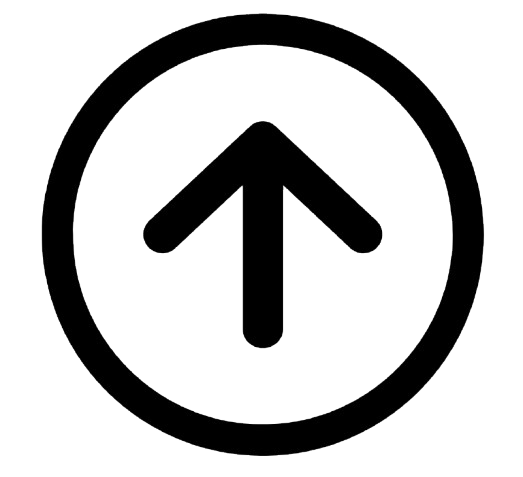| Latest Geography NCERT Notes, Solutions and Extra Q & A (Class 8th to 12th) | |||||||||||||||||||
|---|---|---|---|---|---|---|---|---|---|---|---|---|---|---|---|---|---|---|---|
| 8th | 9th | 10th | 11th | 12th | |||||||||||||||
Chapter 4 Spatial Information Technology And Geographical Information System
What Is Spatial Information Technology
Traditionally, data processing and map creation were distinct activities. However, with the advent of computers, these capabilities have been integrated. While principles of database management and computer-assisted map drawing enable processing and graphical presentation, they may not inherently support decision-making processes involving location-based questions.
To address questions like "What is located where?", "Why is it there?", or analyzing the impact of changing locations, there's a need to collect, integrate, and process data that contains a spatial component using computer-based geo-processing tools. This forms the basis of Spatial Information Systems and related technologies.
Definition Of Spatial Information Technology
The term 'spatial' relates to space or location. Spatial Information Technology deals with the use of technological tools and techniques for collecting, storing, retrieving, displaying, manipulating, managing, and analysing information that has a geographic location or dimension.
Most data used today includes a spatial component, identifying where something is located (e.g., an address, a boundary). Spatial Information Technology is an integrated field encompassing several key technologies:
- Remote Sensing: Gathering data about the Earth's surface from a distance (e.g., satellite imagery).
- GPS (Global Positioning System): Determining precise geographic locations using satellite signals.
- GIS (Geographical Information System): A system for working with spatial data (discussed in detail below).
- Digital Cartography: Computer-based map making.
- Database Management Systems (DBMS): Organizing and managing data efficiently.
Spatial Information Technology leverages these areas to work with geographically referenced data.
What Is Gis (Geographical Information System)
Building upon the capabilities of computer systems, particularly since the mid-1970s, it became possible to process geographically referenced information to a greater extent. This led to the development of systems that could organise, integrate, analyse, and even support decision-making based on spatial and attribute data.
Definition And Scope Of Gis
A Geographical Information System (GIS) is a system designed for capturing, storing, checking, integrating, manipulating, analysing, and displaying data that is spatially referenced to the Earth. Essentially, it is a computer-based system that combines a geographically referenced database with appropriate software tools for spatial analysis.
GIS represents an integration of Computer Assisted Cartography and Database Management Systems. It draws its conceptual and methodological foundations from a wide range of disciplines, including Computer Science, Statistics, Cartography, Remote Sensing, Database Technology, Geography, Geology, Hydrology, Agriculture, Resource Management, Environmental Science, and Public Administration. This interdisciplinary nature reflects GIS's ability to address diverse problems involving spatial data.
Forms Of Geographical Information
Geographical information is represented by two types of data:
- Spatial Data: This data describes the location and shape of geographic features. It answers the question "What is where?". Spatial data has geometrical properties and can appear in various forms:
- Points: Represent discrete locations (e.g., a well, a building address, a city).
- Lines: Represent linear features (e.g., roads, rivers, boundaries).
- Areas/Polygons: Represent enclosed features with a defined boundary (e.g., a lake, a forest, an administrative district).
Spatial data must be precisely linked to a geographical coordinate system (like latitude/longitude or a projected coordinate system) and coded in a format that can be stored and processed by the GIS database structure.
- Non-spatial Data (Attribute Data): This data describes the characteristics, qualities, or attributes of spatial features. It answers the question "What is it like there?" or "What properties does this feature have?". Attribute data is typically stored in tabular format and is linked to the corresponding spatial feature through a common identifier or location code. For example, for a point representing a city, attribute data might include its population, administrative status, and industries. For a line representing a road, attributes might include its name, type (highway, local road), and number of lanes.
Box 4.1: Spatial and non-spatial data
The non-spatial data on the left display cycle parts, which can be located anywhere. The data record on the right is spatial because one of the attributes, the name of different states, which have a definite locations in a map. This data can be used in GIS.
| Part No. | Quantity | Description |
|---|---|---|
| 101435 | 54 | Wheel Spoke |
| 108943 | 68 | Ball Bearing |
| 105956 | 25 | Wheel Rim |
| 123545 | 108 | Tyre |
| State | % Male Literate (1981) | % Female Literate (1981) |
|---|---|---|
| Kerala | 75.3 | 65.7 |
| Maharashtra | 58.8 | 34.8 |
| Gujarat | 54.4 | 32.3 |
| Punjab | 47.2 | 33.7 |
Answer:
As illustrated, the cycle shop data is non-spatial; it describes inventory items without specific geographic locations. The literacy data, however, is spatial because it is linked to specific states (Kerala, Maharashtra, Gujarat, Punjab), which have defined geographical boundaries and locations that can be mapped. This link to location makes it usable in GIS for analysis and mapping.
Advantages Of Gis Over Manual Methods
Traditional maps, despite being valuable visual tools with geometric accuracy, have certain limitations. Information is often presented in a fixed format for predetermined themes, and updating maps requires redrawing them. GIS offers significant advantages over these manual methods:
- Integrated Data Management: GIS allows for the separate storage of spatial (location) and attribute (characteristic) data, yet links them together. This enables users to query the map (spatial data) to retrieve information about attributes or query the attribute data to find corresponding locations on the map.
- Flexible Presentation: GIS provides various options for viewing and presenting the data based on specific queries or analyses of attribute data, offering flexibility beyond a static map.
- Advanced Analysis: GIS enables complex spatial operations (like overlaying multiple map layers or creating buffers around features) on integrated databases to generate new information and insights that are difficult or impossible with manual methods.
- Efficient Linkages: Different pieces of attribute data can be connected or related based on their shared geographical location code, allowing for complex analysis of interconnected phenomena.
In essence, GIS provides capabilities for querying, analysing, and integrating spatial and attribute data in ways that significantly surpass the limitations of traditional manual mapping and data processing techniques, making it a powerful tool for decision support systems.
Components Of Gis
A complete Geographical Information System comprises five essential components working together:
Hardware
The physical equipment needed to run a GIS. This includes a computer system capable of processing, storing, and displaying large amounts of data, along with input devices (like digitizers, scanners) and output devices (like printers, plotters).
Software
The application programs and functional modules that provide the tools needed to operate the GIS. Key software components include modules for data entry, editing, and maintenance; analysis, transformation, and manipulation of data; and data display and output.
Data
The spatial data (maps, locations) and associated attribute data (tables, characteristics) that are managed and analysed within the system. Data is the backbone of GIS and can be acquired from external sources or created by the user.
People
The users who operate the GIS and apply its capabilities to solve problems. GIS users come from diverse backgrounds, including engineers, scientists, policymakers, planners, and implementation agencies, all using GIS to support decision-making and address real-world issues.
Procedures
The methods and workflows designed for how data is acquired, input into the system, stored, managed, transformed, analysed, and ultimately presented in the final output. Defined procedures ensure consistency and accuracy in GIS operations.
Spatial Data Formats
Spatial data, which represents geographic features, is typically stored and processed in a GIS using one of two primary data formats: Raster or Vector.
Raster Data Format
The Raster data format represents geographic space as a grid of equally sized square cells, often called pixels. Each cell is assigned a value that represents the attribute or characteristic of the phenomenon at that location (e.g., elevation, land cover type, temperature). The position of each cell is defined by its row and column coordinates within the grid.
The relationship between the size of the cells and the number of cells determines the resolution of the raster data. Smaller cells (higher resolution) provide more detail but require more storage space. Raster data allows for easy visual representation and is compatible with aerial photographs and satellite images. It is often used when costs need to be kept low, when detailed analysis of individual features is not the primary goal, or for creating backdrop maps.
Vector Data Format
The Vector data format represents geographic features as discrete points, lines, or polygons. Points are defined by their coordinates (X, Y, and optionally Z for elevation). Lines are sequences of connected points. Polygons are closed sequences of lines (or points) that define areas. Unlike raster, vector data represents features with geometric shapes.
Vector data stores features using their real Earth coordinates. Lines have a defined direction based on the order of points. Vectors can also store topological information, describing the spatial relationships between features (e.g., which lines meet at a point, which polygons are adjacent). Manual digitizing is a common method for creating vector data. Vector data is often used for highly precise applications, when file sizes are a concern (as it's generally more compact than raster for defined features), for analysis of individual map features, and when descriptive information needs to be linked to specific geometric objects.
Both raster and vector data formats have their advantages and disadvantages depending on the type of data, the analysis required, and the application (summarised in Box 4.2).
Sequence Of Gis Activities
Working with GIS involves a sequence of activities to transform raw geographic data into analysed information and final output. These activities can be broadly outlined as follows:
- Spatial data input
- Entering of the attribute data
- Data verification and editing
- Spatial and attribute data linkages
- Spatial analysis
- Data display and output (presentation)
Spatial Data Input
Creating the spatial database in a GIS involves getting geographically referenced data into the system. This can be done in two main ways:
- Acquiring Digital Data sets from a Data Suppliers: Obtaining pre-existing digital spatial data from external providers (government agencies, private companies). This is often time-saving. However, ensuring data compatibility (scale, coordinate system, classification, quality) when combining data from different sources is crucial to avoid problems during analysis. Data is typically transferred via media like tapes or CD-ROMs, requiring conversion to the GIS's internal format.
- Creating digital data sets by manual input: Converting analogue data (like paper maps, aerial photographs) or field observations into digital format. This involves four main stages: capturing the spatial geometry, entering the attribute data, verifying and editing both, and linking the spatial and attribute data. Common methods include:
- Digitisation: Tracing features on a map or image to capture their coordinates and geometry, often using a digitizing table or on-screen digitizing.
- Scanning: Converting paper maps or images into a digital grid (raster) format using a scanner. This results in high-resolution raster images that can be used directly or further processed to create vector data. Scanners range from flatbed to drum types, using devices like Charged Coupled Devices (CCDs) to convert light into digital values. Scanned images often require editing to remove imperfections from the original document.
Entering The Attribute Data
Attribute data describes the non-spatial characteristics of geographic features (e.g., name of a city, type of road surface, land use category). This data is stored separately from the spatial geometry but linked to it. Attribute data can be acquired from sources like published records, censuses, surveys, or spreadsheets and input into the GIS database either manually (typing) or by importing data files in standard formats.
Data Verification And Editing
After data input, it must be verified for accuracy and edited to correct errors. Errors can occur during input (omissions, over/under shoots in digitizing) or in the source data itself (inaccurate maps). Verification is crucial to ensure data quality for analysis.
Common errors include: incomplete or duplicated spatial data, data at the wrong scale (e.g., due to digitizing errors or incorrect geo-referencing), and spatial data distortion (e.g., from warped source maps or aerial photographs). Editing involves correcting these errors using GIS software tools, which can be time-consuming but is essential before analysis. Editing functions allow moving, rotating, erasing, inserting, or modifying graphical entities or changing attribute values in tables.
Data Conversion
Often, data from different sources or layers are in different formats (raster or vector). For simultaneous use or certain types of analysis, data layers need to be in the same format. Data conversion involves transforming data from one format to another.
- Vector to Raster Conversion: Transforming vector features into a grid structure by overlaying a grid with a specified cell size. This is common as much analysis, particularly involving overlays, is efficiently done in the raster domain.
- Raster to Vector Conversion: Converting raster data into points, lines, or polygons. This is sometimes done for data reduction, as vector data can be more compact than raster for representing defined features.
Geographic Data : Linkages And Matching
A key strength of GIS is its ability to link and match different datasets based on geography. Proper linkages are essential for integrating spatial and attribute information and combining different data layers accurately.
Linkages
GIS links spatial data with attribute data. For example, linking a map of states (spatial data) with a table containing literacy rates for each state (attribute data) allows you to map literacy rates or query a state on the map to get its literacy rate. GIS typically links multiple datasets together, allowing for complex queries and analyses involving data from different sources, provided they can be related geographically.
Exact Matching
Exact matching is used when combining information about the same set of geographic features from two different computer files. If both files contain a common identifier for each feature (e.g., a city name or ID code), records from both files corresponding to the same feature can be easily joined into a new file. This links the attribute information from one file to the spatial information (and other attributes) in the other file.
Hierarchical Matching
This method is used when data for smaller areas need to be aggregated to match data for larger, nested areas. For instance, if you have population data for small census blocks and land use data for larger administrative zones that contain multiple blocks. If the smaller areas fit perfectly within the larger ones (hierarchical structure), you can sum the data for the blocks to match the data for the larger zones and then perform an exact match based on the larger area boundaries.
Fuzzy Matching
Fuzzy matching is required when the boundaries of different datasets do not align perfectly. This is common with environmental data, where, for instance, soil type boundaries may not match crop field boundaries. To analyse the relationship between overlapping datasets (like crop productivity and soil types), GIS can overlay the two spatial layers. This creates a new layer with combined information (e.g., areas with specific soil types and corresponding crop productivity). This process is analogous to manually overlaying transparent maps on a light table to see how features from different maps coincide, but GIS performs the analysis digitally to create a new integrated dataset.
Spatial Analysis
The core strength of GIS lies in its analytical capabilities, enabling users to answer questions about geographical relationships and patterns. Spatial analysis uses the spatial and attribute data within the GIS database to develop and apply models that study real-world processes, identify underlying trends, and derive useful information for decision-makers. GIS can be used to analyse past patterns, understand current conditions, and predict future trends related to various phenomena.
Before undertaking GIS-based analysis, the problem needs to be clearly defined, and a step-by-step procedure must be planned. GIS supports various spatial analysis operations:
Overlay Analysis Operations
Overlay operations are a fundamental GIS function for integrating multiple layers of maps. GIS allows you to combine two or more thematic map layers of the same area to produce a new map layer that shows the combined information. This is similar to manual sieve mapping.
Overlay analysis has many applications. It can be used to detect changes over time by overlaying maps of the same area from different periods (e.g., comparing urban land use in 1974 and 2001 to map land use transformations and urban sprawl). It is also useful for suitability analysis, such as overlaying layers of soil type, slope, and water availability to determine areas suitable for a particular crop or development project.
Buffer Operation
Buffer operation is another important spatial analysis function, also known as proximity analysis. It involves creating a zone or polygon of a specified distance around a point, line, or area feature. This buffer zone delineates spatial proximity to the feature.
Buffer analysis is useful for:
- Locating areas or populations within a certain distance of a service or facility (e.g., households within 1 km of a hospital, area within 500m of a school).
- Studying the potential impact of a feature (e.g., areas affected by pollution from a factory within a specified distance).
- Identifying areas that are well-served or least-served by particular amenities or infrastructure based on distance.
GIS software allows creating buffers of constant width around features. For example, by creating buffers of different distances around cities with major hospitals, one can identify areas with good access to medical services versus those located far away and least benefitted.
Major GIS software like Arc View/ArcGIS and Quantum GIS support buffer analysis around points, lines, and areas.
Other spatial analysis operations mentioned but not detailed include Network analysis (analysing relationships along networks like roads or rivers) and Digital Terrain Model (analysing elevation and terrain features).