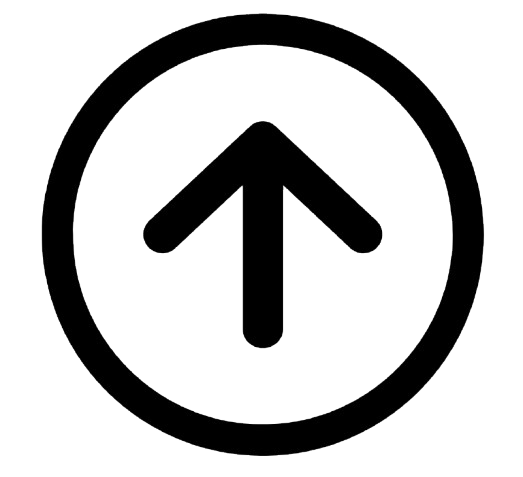| Latest Economics NCERT Notes, Solutions and Extra Q & A (Class 9th to 12th) | |||||||||||||||||||
|---|---|---|---|---|---|---|---|---|---|---|---|---|---|---|---|---|---|---|---|
| 9th | 10th | 11th | 12th | ||||||||||||||||
Chapter 4 Presentation Of Data
After collecting and organizing data, the next crucial step in statistical analysis is presenting it effectively. Raw data, even when organized, can be voluminous and difficult to grasp quickly. Presentation aims to make this data compact, understandable, and ready for interpretation and decision-making. Data can generally be presented in three main forms: textual, tabular, and diagrammatic.
Introduction
Having learned how to collect and organize data, this chapter focuses on presenting data in a clear and understandable format. Data is often large and needs to be made compact for ready use and easy comprehension. There are three main ways to present data: by describing it within text, by arranging it in tables, or by using diagrams.
Textual Or Descriptive Presentation
In this method, data is presented within the narrative text. This approach is suitable when the amount of data is relatively small. For example, stating that in a protest, 5 petrol pumps were open and 17 were closed in a town, or quoting specific population figures from a census report within sentences are instances of textual presentation. While this method allows for emphasizing certain points, a major drawback is that to understand the data, one has to read through the entire text, which can be cumbersome for large datasets.
Tabular Presentation
This involves presenting data in a structured format using rows and columns. Tables organize data systematically, making it easier to read and compare. This method is particularly advantageous for handling large volumes of data, as it simplifies further statistical analysis and supports decision-making. Classification in tables can be qualitative (based on attributes like gender or location), quantitative (based on measurable characteristics like age or income), temporal (based on time), or spatial (based on geographical location).
Diagrammatic Presentation
This method uses diagrams and graphs to represent data visually. Diagrammatic presentation provides a quick understanding of the data's key features compared to textual or tabular forms. While diagrams may not be as precise as tables, they are highly effective in translating complex numerical information into concrete and easily understandable visuals.
Textual Presentation Of Data
In **textual presentation**, data is woven into the description within paragraphs. This method is best suited when the dataset is limited in size. It allows the presenter to highlight specific facts or figures directly within the narrative. However, a significant disadvantage is that understanding or extracting specific data points requires reading the entire text, which becomes inefficient with larger amounts of data.
For instance, Case 1 describes the number of open/closed petrol pumps and schools during a protest using text. Case 2 presents Census data on population, gender, location, and worker status also within sentences. While this can make the description flow, comparing different data points or finding specific information is difficult without the structure of a table.
Tabular Presentation Of Data
In **tabular presentation**, data is systematically arranged in rows (read horizontally) and columns (read vertically). This forms a table where each box or "cell" provides information corresponding to a specific row and column category. Tables effectively organize data, making it easy to read, compare, and ready for statistical analysis and decision-making.
Classification methods used in tables include:
- Qualitative Classification: Grouping data based on attributes or qualities like sex, nationality, religion, or social status. Table 4.1, showing literacy rates by sex and location, uses qualitative attributes.
- Quantitative Classification: Grouping data based on measurable characteristics like age, height, income, or production. Classes are formed with defined limits. Table 4.2, showing respondents by age group, is an example.
- Temporal Classification: Categorizing data according to time units like hours, days, months, or years. Table 4.3, showing yearly sales, is an example.
- Spatial Classification: Classifying data based on geographical locations like villages, cities, states, or countries. Table 4.4, showing export shares by destination, is an example.
Table 4.1: Literacy in India by sex and location (per cent) - Qualitative Classification
| Sex | Rural (%) | Urban (%) | Total (%) |
|---|---|---|---|
| Male | 79 | 90 | 82 |
| Female | 59 | 80 | 65 |
| Total | 68 | 84 | 74 |
Source: Census of India 2011. (Literacy rates relate to population aged 7 years and above)
Table 4.2: Distribution of 542 respondents by their age in an election study in Bihar - Quantitative Classification
| Age group (yrs) | No. of respondents | Per cent |
|---|---|---|
| 20–30 | 3 | 0.55 |
| 30–40 | 61 | 11.25 |
| 40–50 | 132 | 24.35 |
| 50–60 | 153 | 28.24 |
| 60–70 | 141 | 26.01 |
| 70–80 | 51 | 9.41 |
| 80–90 | 2 | 0.37 |
| All | 543 | 100.00 |
Source: Assembly election Patna central constituency 2005, A.N. Sinha Institute of Social Studies, Patna.
Note: The total number of respondents is 543, not 542 as stated in the table title in the text, to make the percentages sum to 100 and match the given percentages for age groups. The number of respondents in the 60-70 age group is calculated as $543 \times 0.2601 \approx 141$.
Table 4.3: Yearly sales of a tea shop from 1995 to 2000 - Temporal Classification
| Years | Sale (Rs in lakhs) |
|---|---|
| 1995 | 79.2 |
| 1996 | 81.3 |
| 1997 | 82.4 |
| 1998 | 80.5 |
| 1999 | 100.2 |
| 2000 | 91.2 |
Data Source: Unpublished data.
Table 4.4: Export from India to rest of the world in 2013-14 as share of total export (per cent) - Spatial Classification
| Destination | Export share (%) |
|---|---|
| USA | 12.5 |
| Germany | 2.4 |
| Other EU | 10.9 |
| UK | 3.1 |
| Japan | 2.2 |
| Russia | 0.7 |
| China | 4.7 |
| West Asia -Gulf Coop. Council | 15.3 |
| Other Asia | 29.4 |
| Others | 18.8 |
| All | 100.0 |
(Total Exports: US \$ 314.40 billion)
Tabulation Of Data And Parts Of A Table
A good statistical table is systematically constructed with several essential parts:
- Table Number: For identification, especially when there are multiple tables. Usually placed at the top or beginning of the title.
- Title: A clear, brief, and unambiguous description of the table's contents. Placed above or below the table number.
- Captions or Column Headings: Labels for each column explaining the data below.
- Stubs or Row Headings: Labels for each row explaining the data in that row. The leftmost column containing row headings is the stub column.
- Body of the Table: The main part containing the actual data values. Each cell's value is defined by its row and column.
- Unit of Measurement: Clearly stated for the figures in the table, often with the title or with stubs/captions if different units are used. Rounding methods for large figures should be indicated.
- Source: Indicates where the data was obtained from, usually at the bottom of the table.
- Note: Explains specific features of the data content that are not self-explanatory. Placed at the bottom.
Table 4.5 provides an example showing these parts, tabulating population data by worker status, gender, and location.
Table 4.5: Population of India according to workers and non-workers by gender and location, 2001
| Location | Gender | Workers (Crore) | Non-worker (Crore) | Total (Crore) | ||
|---|---|---|---|---|---|---|
| Main | Marginal | Total | ||||
| Rural | Male | 17 | 3 | 20 | 18 | 38 |
| Female | 6 | 5 | 11 | 25 | 36 | |
| Total | 23 | 8 | 31 | 43 | 74 | |
| Urban | Male | 7 | 1 | 8 | 7 | 15 |
| Female | 1 | 0 | 1 | 12 | 13 | |
| Total | 8 | 1 | 9 | 19 | 28 | |
| All | Male | 24 | 4 | 28 | 25 | 53 |
| Female | 7 | 5 | 12 | 37 | 49 | |
| Total | 31 | 9 | 40 | 62 | 102 | |
Source : Census of India 2001
Note : Figures are rounded to nearest crore
Diagrammatic Presentation Of Data
This is the third method of presenting data, providing a quick visual understanding compared to textual or tabular forms. Diagrams effectively translate abstract numerical data into easily comprehensible visuals. While possibly less accurate, they are often more impactful. Common types include geometric diagrams, frequency diagrams, and arithmetic line graphs.
Geometric Diagram
This category includes bar diagrams and pie diagrams. Bar diagrams use rectangular bars, while pie diagrams use sectors of a circle.
Bar Diagram
Bar diagrams consist of equally spaced rectangular bars of equal width. The height or length of each bar represents the magnitude of the data for a specific class or category. Bars start from a zero baseline. Data can be of frequency or non-frequency type, representing discrete variables or attributes.
Simple Bar Diagram: Used to represent one set of data, e.g., literacy rates of different states (Fig. 4.1). The height of the bar directly corresponds to the value it represents.
Bar diagrams are suitable for discrete variables and attributes (gender, religion, country) and non-frequency data (income, export/imports over years). Bars are often used for time series data.
Multiple Bar Diagram: Used to compare two or more sets of related data simultaneously, e.g., male and female literacy rates of different states in two different years (Fig. 4.2).
Component Bar Diagram: Also called subdiagrams, these divide a single bar into different components to show the size of each part and their relationship to the whole. Each bar represents a total value, and segments within the bar show the proportion of different components. Suitable for data like expenditure patterns or population components (Fig. 4.3).
Component bars are usually shaded or colored differently. To construct, the total value is represented by the full height of the bar, and component heights are proportional. Smaller components are often placed first from the base.
Pie Diagram
A pie diagram (or pie chart) is a circular diagram where the area of the circle is divided into sectors, with each sector representing a component part proportional to its share of the whole (Fig. 4.4). The values of components are first converted into percentages of the total. The angle each component subtends at the center is calculated by multiplying its percentage share by 3.6° (360°/100). Data represented by a component bar diagram can also be shown as a pie chart after converting to percentages (Table 4.8).
Table 4.8: Distribution of Indian population (2011) by their working status (crores)
| Status | Population (Crores) | Per cent | Angular Component (°) |
|---|---|---|---|
| Marginal Worker | 12 | 9.9 | 36 |
| Main Worker | 36 | 29.8 | 107 |
| Non-worker | 73 | 60.3 | 217 |
| All | 102 | 100.0 | 360 |
Frequency Diagram
Used for presenting grouped frequency distributions (data grouped into classes). Types include histogram, frequency polygon, frequency curve, and ogive.
Histogram
A two-dimensional diagram using rectangles. The base of each rectangle is the class interval (along the X-axis), and the area is proportional to the class frequency (Fig. 4.5). If class intervals are equal, height is proportional to frequency. If unequal, height is adjusted to represent frequency density (frequency divided by class width). Rectangles in a histogram are adjacent for continuous classes. Histograms are drawn only for continuous variables. They can graphically show the mode of a distribution.
Table 4.9: Distribution of daily wage earners in a locality of a town
| Daily earning (Rs) | No. of wage earners (f) |
|---|---|
| 45–49 | 2 |
| 50–54 | 3 |
| 55–59 | 5 |
| 60–64 | 3 |
| 65–69 | 6 |
| 70–74 | 7 |
| 75–79 | 12 |
| 80–84 | 13 |
| 85–89 | 9 |
| 90–94 | 7 |
| 95–99 | 6 |
| 100–104 | 4 |
| 105–109 | 2 |
| 110–114 | 3 |
| 115–119 | 3 |
Frequency Polygon
Derived from a histogram by joining the midpoints of the top sides of consecutive rectangles with straight lines (Fig. 4.6). The ends are joined to the base line at the mid-values of zero-frequency classes on each side. The total area under the polygon equals the total frequency. It's useful for comparing multiple distributions.
Frequency Curve
Obtained by drawing a smooth freehand curve through or as close as possible to the points of the frequency polygon (Fig. 4.7). It doesn't necessarily pass through every point.
Ogive
Also called a cumulative frequency curve. There are two types: "less than" and "more than" ogives, based on cumulative frequencies. Cumulative frequencies are plotted against class limits. The intersection of the two ogives graphically represents the median of the distribution (Fig. 4.8). The "less than" ogive is non-decreasing, and the "more than" ogive is non-increasing.
Table 4.10: Frequency distribution of marks obtained in mathematics
| Marks | Number of students | 'Less than' cumulative frequency | 'More than' cumulative frequency |
|---|---|---|---|
| 0-20 | 6 | 6 | 64 |
| 20-40 | 5 | 11 | 58 |
| 40-60 | 33 | 44 | 53 |
| 60-80 | 14 | 58 | 20 |
| 80-100 | 6 | 64 | 6 |
| Total | 64 |
Arithmetic Line Graph
Also known as a time series graph, this graph plots time (hours, days, years, etc.) on the X-axis and the value of the variable on the Y-axis (Fig. 4.9). Points are joined by lines, helping to visualize trends and seasonality in time series data.
Table 4.11: Value of Exports and Imports of India (Rs in 100 crores)
| Year | Exports | Imports |
|---|---|---|
| 1993-94 | 698 | 731 |
| 1994–95 | 827 | 900 |
| 1995–96 | 1064 | 1227 |
| 1996–97 | 1188 | 1389 |
| 1997–98 | 1301 | 1542 |
| 1998-99 | 1398 | 1783 |
| 1999-2000 | 1591 | 2155 |
| 2000-01 | 2036 | 2309 |
| 2001-02 | 2090 | 2452 |
| 2002-03 | 2549 | 2964 |
| 2003-04 | 2934 | 3591 |
| 2004-05 | 3753 | 5011 |
| 2005-06 | 4564 | 6604 |
| 2006-07 | 5718 | 8815 |
| 2007-08 | 6559 | 10123 |
| 2008-09 | 8408 | 13744 |
| 2009-10 | 8455 | 13637 |
| 2010-11` | 11370 | 16835 |
| 2011-12 | 14660 | 23455 |
| 2012-13 | 16343 | 26692 |
| 2013-14 | 19050 | 27154 |
Source: DGCI&S, Kolkata
Conclusion
Presenting data in textual, tabular, or diagrammatic forms is essential for making it meaningful and useful. Tables are effective for organizing large data volumes, while diagrams offer quick visual comprehension. Choosing the appropriate presentation method and diagram type depends on the nature of the data and the purpose of the presentation. Mastering these techniques enables effective, comprehensive, and purposeful data presentation.
Recap:
- Data, even voluminous, can be made meaningful through presentation.
- Textual presentation is suitable for small data.
- Tabular presentation organizes large data volumes.
- Diagrammatic presentation enables quicker comprehension.