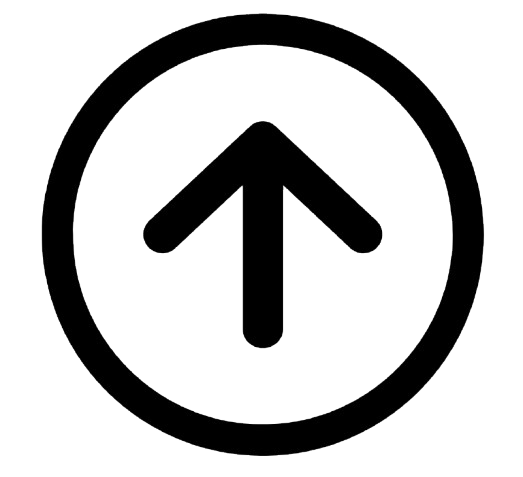| Non-Rationalised Geography NCERT Notes, Solutions and Extra Q & A (Class 6th to 12th) | |||||||||||||||||||||||||||
|---|---|---|---|---|---|---|---|---|---|---|---|---|---|---|---|---|---|---|---|---|---|---|---|---|---|---|---|
| 6th | 7th | 8th | 9th | 10th | 11th | 12th | |||||||||||||||||||||
Chapter 3 Graphical Representation Of Data
Presenting data in organised formats like tables helps make it understandable (as learned in the previous chapter). However, visual representations such as graphs, diagrams, and maps significantly enhance comprehension, facilitate comparisons, save time, and offer a simplified view of complex information.
Consider how thematic maps showing population distribution, climate, or resource distribution provide an immediate visual impression that would be difficult to obtain from just tables or descriptive text.
General Rules For Drawing Graphs, Diagrams And Maps
To effectively represent data visually, certain general rules and principles should be followed:
Selection Of A Suitable Method
Different types of data and the characteristics they represent require different graphical methods for optimal representation. The choice of method should be appropriate for the theme of the data.
- Data showing trends over time (time series data), such as changes in temperature, rainfall over months, or population growth over years, are best represented by Line Graphs.
- Data for comparing values across different categories or geographical units, such as total rainfall in different cities or the production of various commodities, are often represented by Bar Diagrams.
- To show the distribution of phenomena across space, like population, livestock, or crop areas within administrative units, Thematic Maps (like dot maps or choropleth maps) are used.
Selection Of Suitable Scale
Choosing an appropriate scale is crucial for accurately representing data on diagrams and maps. The scale translates the numerical values of the data into visual measurements (like length of bars or size of symbols).
The selected scale must accommodate the entire range of data values to be represented, from the minimum to the maximum. The scale should be neither too large (making the diagram/map too big or unable to fit all data) nor too small (making the diagram/map cramped and difficult to read).
Design
The overall design elements are important for creating a clear and informative visual representation. Key components of good cartographic design (applicable to diagrams and maps) include:
- Title: Clearly states what the diagram or map represents, including the geographical area covered, the specific subject matter, and the year or period the data refers to. The title, often with a subtitle and year, is usually placed centrally at the top. Different font sizes and thickness can be used for hierarchy.
- Legend (Index): Explains the meaning of all colours, shades, patterns, symbols, and signs used within the diagram or map. A well-drawn legend ensures the reader can correctly interpret the visual elements. It should be clearly positioned, typically at the bottom left or right of the visual.
- Direction: For maps (representing geographical space), indicating direction, usually North, is essential for orientation. A North arrow symbol should be drawn and properly placed on the map.
Construction Of Diagrams
Diagrams visually represent data characteristics like length, width, and volume. They can be categorized based on the dimensions used for representation:
- One-dimensional diagrams: Use primarily length to represent values (e.g., line graph, bar diagram).
- Two-dimensional diagrams: Use area to represent values (e.g., pie diagram, rectangular diagram).
- Three-dimensional diagrams: Use volume to represent values (e.g., cube diagram, spherical diagram).
We will focus on the construction of commonly used diagrams.
Line Graph
Line graphs are primarily used to represent time series data, showing how a variable changes over a continuous period (months, years). They are suitable for depicting trends in data like temperature, rainfall, population growth rates, birth rates, or death rates over time.
Construction Steps:
- Round off data values to simplify plotting, if necessary.
- Draw two perpendicular axes: the horizontal X-axis and the vertical Y-axis. The time period variable (years, months) is marked on the X-axis, and the quantitative values of the data (e.g., population growth %, temperature °C) are marked on the Y-axis.
- Select an appropriate scale for the Y-axis and label it. Ensure the scale covers the entire range of data values, including negative values if present.
- Plot each data point by finding the intersection of the corresponding point on the X-axis (time period) and the selected value on the Y-axis. Mark each plotted point clearly, usually with a dot.
- Join the plotted points with straight lines to form the line graph.
Example 3.1: Construct a line graph to represent the growth rate of population in India from 1901 to 2011 (Table 3.1).
| Year | Growth rate in percentage |
|---|---|
| 1901 | - |
| 1911 | 0.56 |
| 1921 | -0.30 |
| 1931 | 1.04 |
| 1941 | 1.33 |
| 1951 | 1.25 |
| 1961 | 1.96 |
| 1971 | 2.20 |
| 1981 | 2.22 |
| 1991 | 2.14 |
| 2001 | 1.93 |
| 2011 | 1.79 |
Answer:
Plot the years on the X-axis and the growth rate percentage on the Y-axis. Connect the points for each year.
Polygraph
A polygraph is a type of line graph used to compare the trends of two or more variables over the same period. It uses multiple lines within a single graph to represent the different variables.
To distinguish between the lines representing different variables, different line patterns (solid, broken, dotted, combination) or different colours can be used.
Example 3.2: Construct a polygraph to compare the growth of sex-ratio in selected Indian states during 1961–2011 (Table 3.2).
| States/UT | 1961 | 1971 | 1981 | 1991 | 2001 | 2011 |
|---|---|---|---|---|---|---|
| Delhi | 785 | 801 | 808 | 827 | 821 | 866 |
| Haryana | 868 | 867 | 870 | 860 | 846 | 877 |
| Uttar Pradesh | 907 | 876 | 882 | 876 | 898 | 908 |
Answer:
Plot the years on the X-axis and Sex Ratio on the Y-axis. Draw separate lines for each state using different patterns or colours to represent their sex ratio trends over the years.
Bar Diagram
Bar diagrams use columns of equal width to visually represent data. They are also known as columnar diagrams and are effective for comparing values across different categories or over time.
Rules for Construction:
- All bars must have the same width.
- Bars should be separated by equal intervals or distances.
- Bars can be shaded or coloured distinctly for clarity and visual appeal.
Based on data characteristics, bar diagrams can be simple, multiple, or compound.
Simple Bar Diagram
A simple bar diagram represents a single variable across different categories for direct comparison. For non-time series data, arranging categories in ascending or descending order of values can improve clarity. For time series data, bars are plotted according to the sequence of time periods.
Example 3.3: Construct a simple bar diagram to represent the average monthly rainfall of Thiruvananthapuram (Table 3.3).
| Months | J | F | M | A | M | J | J | A | S | O | N | D |
|---|---|---|---|---|---|---|---|---|---|---|---|---|
| Rainfall in cm | 2.3 | 2.1 | 3.7 | 10.6 | 20.8 | 35.6 | 22.3 | 14.6 | 13.8 | 27.3 | 20.6 | 7.5 |
Answer:
Draw X and Y-axes. Mark months on the X-axis and rainfall (in cm) on the Y-axis using a suitable scale. Draw bars of equal width for each month, with height corresponding to the rainfall value.
Line And Bar Graph
Sometimes, a line graph and a bar diagram can be combined into a single diagram to represent two closely related variables, especially when one represents a trend (like temperature) and the other represents discrete values (like rainfall) over the same time period (e.g., months). Climate data is a common example.
In a combined graph, months are typically on the X-axis, while the two variables (temperature and rainfall) are plotted on separate Y-axes on either side of the graph using their respective scales.
Example 3.4: Construct a combined line graph and bar diagram for the average monthly temperature and rainfall data of Delhi (Table 3.4).
| Months | Jan. | Feb. | Mar. | Apr. | May | June | Jul. | Aug. | Sep. | Oct. | Nov. | Dec. |
|---|---|---|---|---|---|---|---|---|---|---|---|---|
| Temp. in °C | 14.4 | 16.7 | 23.30 | 30.0 | 33.3 | 33.3 | 30.0 | 29.4 | 28.9 | 25.6 | 19.4 | 15.6 |
| Rainfall in cm. | 2.5 | 1.5 | 1.3 | 1.0 | 1.8 | 7.4 | 19.3 | 17.8 | 11.9 | 1.3 | 0.2 | 1.0 |
Answer:
Draw X and Y-axes. Mark months on the X-axis. Create a Y-axis on the right for Temperature (°C) and on the left for Rainfall (cm) using suitable scales. Plot temperature data as a line graph and rainfall data as a bar diagram on the same chart.
Multiple Bar Diagram
Multiple bar diagrams are used to compare the values of two or more related variables across different categories or time periods. Each category or time period is represented by a group of bars, with each bar in the group representing a different variable.
Example 3.5: Construct a multiple bar diagram to show the decadal literacy rate in India during 1951–2011 (Total, Male, Female) (Table 3.5).
| Year | Literacy Rate Total population (%) | Literacy Rate Male (%) | Literacy Rate Female (%) |
|---|---|---|---|
| 1951 | 18.33 | 27.16 | 8.86 |
| 1961 | 28.3 | 40.4 | 15.35 |
| 1971 | 34.45 | 45.96 | 21.97 |
| 1981 | 43.57 | 56.38 | 29.76 |
| 1991 | 52.21 | 64.13 | 39.29 |
| 2001 | 64.84 | 75.85 | 54.16 |
| 2011 | 73.0 | 80.9 | 64.6 |
Answer:
Draw X and Y-axes. Mark years on the X-axis and Literacy Rate (%) on the Y-axis. For each year, draw three adjacent bars of equal width representing Total, Male, and Female literacy rates, using distinct shading or colours. Include a legend explaining which bar represents which category.
Compound Bar Diagram
A compound bar diagram (or stacked bar diagram) represents the different components that make up a total value within a single bar. The total length of each bar represents the total value, and this bar is divided into segments (rectangles) corresponding to the proportions or values of its components.
Example 3.6: Construct a compound bar diagram to depict the gross generation of electricity in India by source (Thermal, Hydro, Nuclear) for selected years (Table 3.6).
| Year | Thermal (Billion KWh) | Hydro (Billion KWh) | Nuclear (Billion KWh) | Total (Billion KWh) |
|---|---|---|---|---|
| 2008-09 | 616.2 | 110.1 | 14.9 | 741.2 |
| 2009-10 | 677.1 | 104.1 | 18.6 | 799.8 |
| 2010-11 | 704.3 | 114.2 | 26.3 | 844.8 |
Answer:
Draw X and Y-axes. Mark years on the X-axis and Electricity Generation (Billion KWh) on the Y-axis. For each year, draw a single bar representing the Total generation. Divide this bar into segments corresponding to the values of Thermal, Hydro, and Nuclear sources. Use different shading or colours for each segment and include a legend.
Pie Diagram
A pie diagram (or divided circle diagram) is a circular statistical graphic used to represent proportions or percentages of a whole. The entire circle represents the total value (100%), and the circle is divided into sectors (slices of the pie) where the area of each sector is proportional to the quantity or percentage it represents.
The angle of each sector is calculated based on its value relative to the total. If values are given as percentages, the angle for each percentage is calculated as:
$ \text{Angle for Category } x = \frac{\text{Percentage of } x}{100} \times 360^\circ $
If data is given in absolute values, the angle is calculated as:
$ \text{Angle for Category } x = \frac{\text{Value of } x}{\text{Total Value}} \times 360^\circ $
Example 3.7: Represent India’s Export to Major Regions of the World in 2010–11 (Table 3.7 a & b) with a suitable diagram (Pie Diagram).
| Unit/Region | % of Indian Export |
|---|---|
| Europe | 20.2 |
| Africa | 6.5 |
| America | 14.8 |
| Asia and ASEAN | 56.2 |
| Others | 2.3 |
| Total | 100 |
Answer:
Calculate the angle for each region based on its percentage share of exports. Multiply each percentage by 3.6 (since 360°/100 = 3.6).
| Countries/Region | % | Calculation (Percentage $\times$ 3.6) | Degree (Rounded) |
|---|---|---|---|
| Europe | 20.2 | $20.2 \times 3.6 = 72.72$ | 73° |
| Africa | 6.5 | $6.5 \times 3.6 = 23.4$ | 23° |
| America | 14.8 | $14.8 \times 3.6 = 53.28$ | 53° |
| Asia and ASEAN | 56.2 | $56.2 \times 3.6 = 202.32$ | 203° |
| Others | 2.3 | $2.3 \times 3.6 = 8.28$ | 8° |
| Total | 100 | 360° |
Draw a circle of suitable radius. Draw a radius line. Starting from this radius, measure and draw the angles for each region, typically in ascending order of angle size and proceeding clockwise. Label each sector or use distinct shades/colours with a legend.
Precautions: The circle size should be appropriate. Measuring angles starting with smaller values can help in accurate plotting. Use distinct shades/colours and include all design elements (title, legend).
Flow Maps/Chart
A flow map (or flow chart or dynamic map) visually represents the movement or 'flow' of commodities, people, or traffic between origins and destinations. It uses lines of proportional width on a map to show the quantity of movement along specific routes.
Flow maps can represent data like the number and frequency of vehicles, or the quantity of goods or passengers transported.
Requirements:
- A base map showing the routes and connecting points (stations, cities).
- Data on the quantity of flow (goods, passengers, vehicles) along each route segment and the points of origin/destination.
- A scale to relate the quantity of flow to the width of the lines drawn on the map.
Example 3.10: Construct a flow map to represent the number of trains running in Delhi and adjoining areas (Table 3.8).
| S. No. | Railway Routes | No. of Trains |
|---|---|---|
| 1. | Old Delhi – New Delhi | 50 |
| 2. | New Delhi-Nizamuddin | 40 |
| 3. | Nizamuddin-Badarpur | 30 |
| 4. | Nizamuddin-Sarojini Nagar | 12 |
| 5. | Sarojini Nagar – Pusa Road | 8 |
| 6. | Old Delhi – Sadar Bazar | 32 |
| 7. | Udyog Nagar-Tikri Kalan | 6 |
| 8. | Pusa Road – Pehladpur | 15 |
| 9. | Sahibabad-Mohan Nagar | 18 |
| 10. | Old Delhi – Silampur | 33 |
| 11. | Silampur – Nand Nagari | 12 |
| 12. | Silampur-Mohan Nagar | 21 |
| 13. | Old Delhi-Shalimar Bagh | 16 |
| 14. | Sadar Bazar-Udyog Nagar | 18 |
| 15. | Old Delhi – Pusa Road | 22 |
| 16. | Pehladpur – Palam Vihar | 12 |
Answer:
Use a base map of Delhi showing the railway lines and stations. Select a scale to represent the number of trains by the width of the line (e.g., 1 cm width = 50 trains). Calculate the required width for each route based on the number of trains. Draw lines of corresponding width along each railway route on the map. Include a terraced scale as a legend showing how different line widths represent train numbers and mark nodal stations.
Example 3.10 (continued): Construct a water flow map of Ganga Basin showing quantity of water in cusecs (values indicated on Fig 3.11).
Answer:
Use a base map of the Ganga Basin showing the river and its tributaries. Select a scale relating water flow quantity (cusecs) to line width (e.g., 1 cm width = 50,000 cusecs). Draw lines of proportional width along the river and its tributaries, showing the increase in flow downstream as tributaries join. Include a legend showing the scale.
Thematic Maps
While diagrams are useful for comparisons, thematic maps are specifically designed to show the geographical distribution patterns or variations of a particular theme or characteristic over space. These are also known as distribution maps.
Requirements:
- Relevant data for the selected theme at the level of administrative units (state, district, etc.).
- An outline map of the study area with administrative boundaries.
- Sometimes, a physical map (e.g., physiographic map for population distribution, relief/drainage map for transport) is needed to accurately place features or interpret distribution.
Rules for Making Thematic Maps:
- Planning is essential for clarity. The final map must include:
- Name of the area covered.
- Title describing the subject matter.
- Source and year of data.
- Legend explaining symbols, signs, colours, or shades used.
- Scale of the map.
- Selecting a suitable mapping method is crucial based on the nature of the data (quantitative or qualitative).
Classification based on Method:
- Quantitative Maps: Show variations in numerical data across administrative units or space (e.g., population density, rainfall categories). Also called statistical maps.
- Non-quantitative Maps: Depict qualitative differences or presence/absence of features without showing specific numerical variations (e.g., areas of high/low rainfall). Also called qualitative maps.
We will focus on the construction methods for the following types of quantitative thematic maps:
- Dot maps
- Choropleth maps
- Isopleth maps
Dot Maps
Dot maps use dots of a uniform size, placed within administrative units, to show the distribution of a phenomenon where each dot represents a chosen quantity. The density of dots reflects the density of the phenomenon.
Requirements:
- Administrative map with boundaries.
- Statistical data for the phenomenon for each administrative unit (e.g., total population, cattle count).
- A chosen scale determining the value represented by each dot.
- A physical map to help place dots accurately within the administrative unit, reflecting actual distribution (e.g., avoiding placing dots in water bodies, mountainous areas, or deserts if representing population).
Precautions:
- Administrative boundaries should not be overly prominent.
- All dots must be of the same size to maintain visual consistency.
- Dot placement should ideally reflect the actual distribution within the unit, guided by physical geography.
Example 3.12: Construct a dot map to represent the population data of India (Table 3.9 - refer to the original data table in the text, as the truncated table here is incomplete for the entire country).
| Sl. No. | States/Union Territories | Total Population | No. of dots (Example scale: 1 dot = 100,000 people) |
|---|---|---|---|
| 1. | Jammu & Kashmir | 10,069,917 | 101 |
| 2. | Himachal Pradesh | 6,077,248 | 61 |
| ... | ... | ... | ... |
| 32. | Kerala | 31,838,619 | 318 |
| 33. | Tamil Nadu | 62,110,839 | 621 |
| ... | ... | ... | ... |
Answer:
Select a dot size and value (e.g., 1 dot represents 100,000 people). Calculate the number of dots for each state by dividing its total population by the dot value and rounding appropriately. On the base map of India, place the calculated number of dots within each state boundary. Use a physical map as a guide to place dots realistically, showing sparse distribution in mountainous, desert, or forested areas, and dense clustering in plains or urban centers. Add all map design elements.
Choropleth Map
Choropleth maps represent statistical data (like density, rates, percentages) related to administrative units by using different shades, patterns, or colours to indicate different classes or categories of data values within each unit.
Requirements:
- Map showing administrative units.
- Statistical data for each administrative unit.
Steps for Construction:
- Arrange the data values for all administrative units in ascending or descending order.
- Group the data into a suitable number of categories (classes), typically 5, representing different ranges (e.g., very low, low, medium, high, very high).
- The interval for each category can be calculated by dividing the total range of the data (Maximum value - Minimum value) by the number of categories.
- Assign different shades, patterns, or colours to each category. The intensity of the shading or colour should increase or decrease with the value range of the categories (e.g., lighter shades for lower values, darker shades for higher values).
- Apply the assigned shades/patterns/colours to the corresponding administrative units on the map based on their data value category.
- Include all necessary map design elements (title, legend, source, scale, etc.).
Example 3.13: Construct a Choropleth map to represent the literacy rates in India (Table 3.10).
| S. No. | States / Union Territories | Literacy Rate (%) |
|---|---|---|
| 1. | Jammu & Kashmir | 55.5 |
| 2. | Himachal Pradesh | 76.5 |
| ... | ... | ... |
| 32. | Kerala | 90.9 |
| ... | ... | ... |
Answer:
Arrange the literacy rate data for all states/UTs in ascending order (Table 3.10 shows this). Find the range: Maximum (Kerala, 90.9) - Minimum (Bihar, 47.0) = 43.9. Divide the range into 5 categories (e.g., interval $\approx$ 44.0/5 = 8.8, rounded to 9.0). Create 5 categories with clear boundaries. Assign shades (e.g., from lightest to darkest) to these categories. Map each state/UT based on its literacy rate category using the assigned shade. Complete with title, legend showing categories and shades, source, etc.
Example Categories based on intervals of ~9:
- Below 56% (Very low)
- 56% - 65% (Low)
- 65% - 74% (Medium)
- 74% - 83% (High)
- Above 83% (Very high)
Isopleth Map
Isopleth maps are used to represent continuous data (like temperature, pressure, rainfall, elevation) where values vary smoothly across space, not abruptly between administrative units. These maps use lines called isopleths, which connect points of equal value.
The word 'Isopleth' comes from 'Iso' (equal) and 'pleth' (lines). Examples include Isotherms (equal temperature), Isobars (equal pressure), Isohyets (equal rainfall), Contours (equal height), etc.
Requirements:
- Base map with the locations of observation points (where data was collected).
- Data values for the phenomenon at each observation point for a specific period.
- Drawing instruments, particularly a French Curve, for drawing smooth lines.
Rules for Drawing:
- Select a consistent interval between isopleth values (e.g., every 5°C, every 10 mm). Intervals of 5, 10, or 20 are often considered ideal.
- Label the value of each isopleth line, either along the line or in the middle by breaking the line.
- Lines should be drawn smoothly.
Interpolation: This is the process of estimating intermediate values between known data points and locating the exact position where an isopleth line of a specific value should pass between two observation points.
Method of Interpolation:
- Find the minimum and maximum data values on the map. Calculate the range.
- Determine the interval for the isopleths based on the range.
- To locate the exact point for an isopleth between two points with known values, measure the distance between the points on the map. Calculate the difference between the values at the two points. Determine how far the desired isopleth value is from one of the known values.
- The position of the isopleth between the two points can be estimated using the formula:
$ \text{Distance from Point 1} = \frac{\text{Difference between Value at Point 1 and desired Isopleth Value}}{\text{Difference between Value at Point 1 and Value at Point 2}} \times \text{Distance between Point 1 and Point 2} $
For example, if points A (28°C) and B (33°C) are 10 mm apart, and you want to plot the 30°C isotherm: Difference between A and B is 5°C. 30°C is 2°C away from A (28°C). Distance from A = $(2/5) \times 10 \text{ mm} = 4 \text{ mm}$. So, the 30°C line passes 4 mm from point A (and 6 mm from point B).
- Draw the isopleths, starting with the minimum value line, and subsequent lines at the chosen interval. Draw them smoothly using a French curve.
Excercises
This section contains exercises designed to test understanding of graphical and thematic map representation techniques, including identifying suitable methods, interpreting diagrams/maps, and steps for construction.