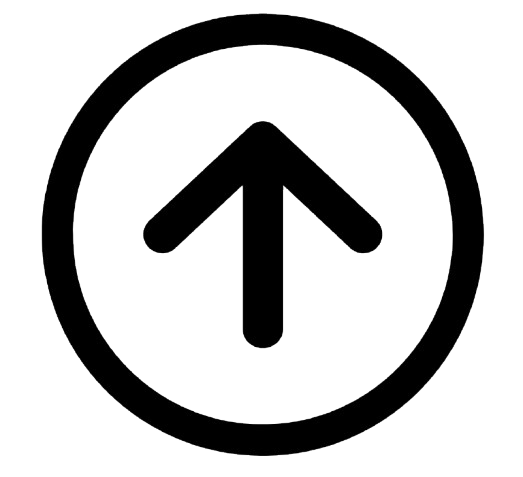| Non-Rationalised Geography NCERT Notes, Solutions and Extra Q & A (Class 6th to 12th) | |||||||||||||||||||||||||||
|---|---|---|---|---|---|---|---|---|---|---|---|---|---|---|---|---|---|---|---|---|---|---|---|---|---|---|---|
| 6th | 7th | 8th | 9th | 10th | 11th | 12th | |||||||||||||||||||||
Chapter 6 Spatial Information Technology And Gis
You are familiar with using computers for data processing, drawing graphs, diagrams, and maps (as covered in Chapter 4). Disciplines like Database Management Systems (DBMS) and Computer Assisted Cartography focus on these aspects.
However, these applications primarily process and display data. They don't inherently provide systems that can help answer complex spatial questions or support decision-making based on integrated geographic information.
Consider questions like: "Where is something located?", "Why is it located there?", "What happens if its location changes?", "Who benefits or loses from such a change?". To answer these, we need to integrate data from various sources using computers equipped with geo-processing tools. This is where the concept of a Spatial Information System comes in.
This chapter introduces the basic principles of Spatial Information Technology and its manifestation in the form of a Geographical Information System (GIS).
What Is Spatial Information Technology?
The term 'spatial' relates to space. It refers to features and phenomena that are distributed across a geographically defined area and have measurable physical dimensions (location, shape, size).
Most data used today has a spatial component, indicating its location (e.g., an address, a boundary).
Spatial Information Technology (SIT) involves using technological tools and methods for the collection, storage, retrieval, display, manipulation, management, and analysis of spatial information. It represents a combination of various technologies including Remote Sensing (collecting information about the Earth's surface from a distance), GPS (Global Positioning System - for determining precise locations), GIS (Geographical Information System), Digital Cartography (computer-aided map making), and Database Management Systems (for organizing data).
What Is Gis (Geographical Information System)?
Advanced computing systems enable the processing of geographical information that is referenced to locations on Earth (georeferenced). This involves organizing and integrating spatial data (locations, shapes) with non-spatial attribute data (descriptive information).
A Geographical Information System (GIS) is a system capable of performing all these functions. It is defined as: A system for capturing, storing, checking, integrating, manipulating, analysing and displaying data, which are spatially referenced to the Earth.
A GIS is essentially a computer-based system comprising a spatially referenced database and appropriate software for handling that data. It combines elements from Computer Assisted Cartography and Database Management Systems and draws upon principles from various fields like Computer Science, Statistics, Cartography, Remote Sensing, Database Technology, Geography, Geology, Hydrology, Environmental Science, and Public Administration.
Forms Of Geographical Information
As discussed previously (Chapter 4), geographical information is represented in two main forms:
- Spatial Data: Describes the location, shape, and spatial relationships of geographical features. It answers the question "Where?". Spatial data can be represented graphically as points, lines, or areas (polygons).
- Non-spatial Data (Attribute Data): Provides descriptive information about the spatial features. It answers the question "What is it like at this location?". This data is typically stored in tables where each row corresponds to a spatial feature and columns contain different attributes (e.g., population of a city, name of a river, land use type of a polygon).
Box 6.1: Geographic Database: A database contains attributes and their value or class.
Stock Register of a Cycle shop: Part No., Quantity, Description
Literate Population in States 1981: State, % Male, % Female
Answer:
The Stock Register data is non-spatial because it describes cycle parts without reference to their geographical location. The Literate Population data is spatial because it includes 'State', which refers to specific geographical locations (political boundaries) that can be mapped. This makes it suitable for use in GIS for analyzing spatial patterns of literacy.
Spatial data is the core requirement for a GIS. It must be accurately referenced to a defined coordinate system and coded for storage in the GIS database structure.
Building a GIS database can be done in several ways:
- Acquiring existing digital data from data providers.
- Digitizing (converting) existing paper maps or analogue data into digital format.
- Conducting original surveys to collect new geographical data.
The choice of data source depends on the application area, budget, and the required data structure (vector or raster). Topographical or thematic maps (paper or digital) are common sources. Maps provide scale, symbols/colours (defining attributes), and a coordinate system (defining location).
Advantages Of Gis Over Manual Methods
While traditional maps are valuable for communicating geographical information, they have limitations:
- Information is presented in a fixed, predetermined way.
- A map usually shows a limited number of predefined themes.
- Changing or adding information requires drawing a new map.
GIS overcomes these limitations by separating data storage from presentation, offering flexibility in viewing and analyzing data. Advantages of GIS:
- Users can click on displayed map features to retrieve and analyze their associated attribute information.
- Maps can be generated based on specific queries or analysis of the attribute data (e.g., mapping all areas with population density above a certain value).
- Spatial analysis operations (like combining layers or identifying areas within a certain distance) can be performed on the integrated database to create new information.
- Different sets of attribute data can be linked if they share a common location identifier.
Components Of Gis
A Geographical Information System is composed of five essential parts:
- (a) Hardware
- (b) Software
- (c) Data
- (d) People
- (e) Procedures
Hardware
GIS hardware includes the computer itself (processing unit, storage), display system (monitor), and input/output devices. Sufficient processing power, memory (RAM), and storage capacity are needed to handle geographical data and run the software. High-resolution monitors and efficient input/output devices (scanners, digitizers, printers, plotters) are important.
Software
GIS software is the collection of programs that provide the functionalities of the system. Key functional modules in GIS software include:
- Data entry, editing, and maintenance.
- Data analysis, transformation, and manipulation.
- Data display and output (creating maps and charts).
- A Database Management System (DBMS) component for organizing, storing, and managing the spatial and attribute data.
Data
Data is the core of any GIS. This includes both spatial data (geographical features with location information) and related tabular attribute data (descriptive information about those features). Data can be acquired from existing digital sources or created by the user through digitization or surveys.
People
GIS users vary widely, from technical experts (hardware/software engineers, database managers) to professionals applying GIS to solve specific problems (geographers, environmental scientists, urban planners, policy-makers, project managers). People define the objectives, collect data, use the software for analysis, and interpret the results for decision support.
Procedures
Procedures define the steps and methods used to work with the GIS. This includes how data is collected, entered, stored, managed, transformed, analyzed, and presented. Well-defined procedures ensure consistency, accuracy, and efficiency in using the GIS to address specific problems.
Spatial Data Formats
Geographical data is stored and represented digitally in GIS using different data models or formats:
- Raster data format
- Vector data format
Raster Data Format
In the raster data format, geographical space is divided into a grid of equally sized square cells, often called pixels. A graphic feature or phenomenon is represented as a pattern formed by assigning values to these cells based on the attribute present at each cell's location.
Each cell has a defined position within the grid (row and column coordinates) and a value representing the attribute (e.g., land use type, elevation, temperature). This format is similar to a digital image.
The size of the cells determines the resolution of the raster data; smaller cells mean higher resolution and more detail.
Raster formats are commonly used for:
- Representing continuous data (like elevation, temperature).
- Storing digital images (aerial photographs, satellite imagery, scanned maps).
- Applications where analysis of individual features is not critical.
- When needing a geographic 'backdrop' map.
Advantages and disadvantages of Raster format are compared in Box 6.2.
Vector Data Format
In the vector data format, geographical features are represented using points, lines, and polygons, which are defined by their precise geographical coordinates (typically X, Y, and potentially Z coordinates for 3D).
- Points are stored as single coordinate pairs (X, Y).
- Lines are stored as ordered sequences of coordinate pairs representing segments. Lines have direction.
- Polygons (areas) are stored as ordered sequences of coordinate pairs that form closed shapes, or as sequences of lines that connect to form a boundary.
Vector data models often store information about topology, which describes the spatial relationships between features (e.g., which areas are adjacent, which lines intersect). Vector data is typically created through manual digitizing of maps.
Vector formats are commonly used for:
- Representing discrete features with clear boundaries (like administrative boundaries, roads, buildings).
- Applications requiring high spatial precision.
- Network analysis (e.g., routing on roads).
- When analyzing individual map features and storing descriptive attributes.
Advantages and disadvantages of Vector format are compared in Box 6.2.
Box 6.2: Comparison of Raster and Vector Data Formats.
Answer:
| Feature | Raster Model | Vector Model |
|---|---|---|
| Data Structure | Simple grid structure | Complex structure based on coordinate pairs (points, lines, polygons) |
| Overlay Operations | Easy and efficient | Can be difficult |
| Compatibility with Remote Sensing Imagery | Compatible (images are naturally in raster format) | Not directly compatible (requires conversion) |
| Representing High Spatial Variability | Efficiently represented (each cell gets a value) | Inefficiently represented (requires many points/lines) |
| Programming Ease | Simpler for basic programming | More complex for basic programming |
| Data Storage Efficiency | Inefficient (large file sizes, especially for high resolution) | Compact data structure (more efficient storage for defined features) |
| Accuracy (Shape/Perimeter) | Less accurate (approximates shapes with square cells) | Accurate (uses precise coordinates to define shapes) |
| Network Analysis | Difficult | Efficient (inherently stores connectivity information) |
| Projection Transformations | Inefficient | Efficient |
| Map Output Quality | Can be less accurate (depending on resolution) | Accurate map output |
| Storing Descriptive Info | Generally stores one main attribute per layer, attributes are cell-based | Efficiently links descriptive (attribute) information to individual features |
Sequence Of Gis Activities
GIS work involves a systematic sequence of activities, starting from bringing spatial and attribute data into the system and ending with analysis and presentation of results:
1. Spatial data input (getting maps into the computer)
2. Entering of the attribute data (adding descriptive information)
3. Data verification and editing (checking and correcting errors)
4. Spatial and attribute data linkages (connecting maps to descriptive data)
5. Spatial analysis (performing geographical operations)
Spatial Data Input
Building the spatial database in GIS involves getting the geographical information (points, lines, polygons) into a digital format. This can be done by:
- Acquiring Digital Data from Suppliers: Obtaining ready-to-use digital map data from government agencies or private companies. This is time-saving but requires checking data compatibility (scale, coordinate system, attributes, quality) if combining data from different sources or for different applications.
- Creating Digital Data by Manual Input: Converting existing analogue (paper) maps or aerial photographs into digital format. The most common methods are:
- Digitization: Tracing features on a map using a digitizing tablet or onscreen using a mouse over a scanned image. This creates vector data (points, lines, polygons defined by coordinates).
- Scanning: Using a scanner to convert a paper map or image into a grid-based digital image (raster data). Scanners capture the map as pixels. Specialized scanners exist for different map sizes and resolutions.
Scanned images often require further processing (like raster-to-vector conversion or clean-up) to remove imperfections from the original map.
Entering The Attribute Data
Attribute data (non-spatial descriptive information) needs to be added to the GIS database and linked to the corresponding spatial features. Attribute data defines the properties of spatial entities (e.g., road width, crop type, population count).
Attribute data, often from sources like databases, spreadsheets, or primary surveys, can be entered manually or imported using standard data formats. In relational databases commonly used in GIS, attribute data tables are linked to spatial features via a common identifier.
Data Verification And Editing
Once spatial and attribute data are in the GIS, they must be checked for errors and corrected to ensure accuracy. Errors can occur during input (omissions, inaccuracies in coordinates) or be present in the original source material (distortions in maps).
Verification involves visually comparing the digital data plot with the original map or source data to identify missing features or locational inaccuracies. Errors can be corrected using editing functions in the GIS software (moving, rotating, adding, deleting features or attributes).
Common errors include incomplete spatial data (missing points/lines), incorrect scale, or spatial distortions (due to base map inaccuracies, aerial photo distortions, paper shrinkage/folding).
Data editing is an interactive process that can be time-consuming but is crucial for data quality.
Data Conversion
When working with multiple layers of data in GIS, it is often necessary for all layers to be in the same data format (either all raster or all vector) for analysis. Data conversion involves changing data from one format to another (e.g., vector to raster or raster to vector).
Conversion from vector to raster is common for facilitating overlay analysis. Conversion from raster to vector is often done to reduce file size, as raster data typically requires more storage space, or for applications that require precise feature boundaries.
Geographic Data : Linkages And Matching
Linking spatial and attribute data is a fundamental GIS function. Attribute data must be correctly associated with its corresponding spatial feature.
Linkages: GIS integrates different datasets by linking spatial features to their descriptive attributes. For example, linking a population dataset (attribute) to a map of administrative boundaries (spatial) using a common identifier like state name allows analysis of population characteristics by state.
Matching: Combining information from different spatial layers or databases. This can involve:
- Exact Matching: Combining information from two files about the same set of geographical features (e.g., towns) using a common key (like town name).
- Hierarchical Matching: Aggregating data from smaller spatial units (e.g., villages) to match larger spatial units (e.g., blocks) if the smaller units fit perfectly within the larger ones.
- Fuzzy Matching (Overlaying): Used when spatial boundaries of different datasets do not match (e.g., soil type boundaries vs. crop field boundaries). GIS can overlay the two layers and determine areas where they intersect, allowing analysis of relationships between attributes from different layers (e.g., crop productivity by soil type). This is like laying one map over another on a light table.
GIS can perform these matching operations, but datasets can only be meaningfully linked if they relate to the same geographical area.
Spatial Analysis
The capability to perform spatial analysis distinguishes GIS from simple mapping or database systems. Spatial analysis functions use the geographical location and attribute information in the database to answer complex questions about spatial patterns, relationships, and processes in the real world.
Geographic analysis helps understand real-world phenomena by developing and applying models based on spatial data, aiding decision-making by transforming data into useful information.
Common spatial analysis operations in GIS include Overlay analysis, Buffer analysis, Network analysis (e.g., finding optimal routes), and Digital Terrain Modeling (analyzing elevation data).
We will focus on two key spatial analysis operations:
- Overlay analysis
- Buffer analysis
Overlay Analysis Operations
Overlay analysis is a core GIS function that integrates information from multiple thematic layers of maps of the same geographical area to create a new map layer showing the combined information. It is similar to the traditional method of 'sieve mapping' by overlaying transparencies on a light table.
GIS allows overlaying two or more map layers (e.g., land use map + soil type map + slope map) to identify areas that meet criteria from all layers (e.g., finding areas with suitable soil and slope for a specific land use).
Overlay analysis has many applications, including:
- Change Detection: Overlaying maps of the same area from different time periods (e.g., land use in 1974 and 2001) to analyze land transformations and spatial changes (e.g., mapping urban sprawl).
- Suitability Analysis: Overlaying maps of different criteria (e.g., soil type, slope, proximity to water) to identify areas suitable for a proposed activity (e.g., agriculture, construction).
Buffer Operation
A buffer operation creates a polygon area around selected spatial features (points, lines, or polygons) based on a specified distance. The output is a polygon representing the area within that distance of the feature.
Buffer analysis is useful for:
- Proximity Analysis: Identifying areas or features within a certain distance of another feature.
- Locating areas/population that benefit from or are disadvantaged by the location of services/facilities (e.g., number of households within 1 km of a hospital or road).
- Studying the potential impact zones of point sources of pollution (air, noise, water) and the population affected within a specific buffer distance.
GIS software provides modules for creating buffers. For example, buffers of increasing distances (e.g., 2 km, 4 km, 6 km) can be created around hospitals (point features) to visualize service accessibility and identify areas least served by medical facilities.
Excercises
This section contains exercises designed to test understanding of Spatial Information Technology and GIS concepts, including identifying spatial data types, GIS components, data formats, advantages, and spatial analysis operations.